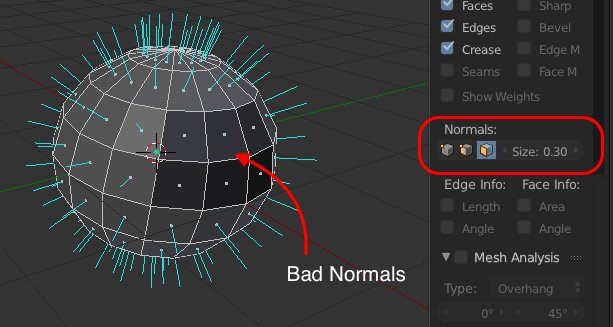
In Edit Mode, press N to open the view properties on the right side of the viewport. Scroll down to Mesh Display, and click the Display face normals as lines toggle, shown above. You might need to increase the Size to get a good look.
Another tip for keeping an eye on your normals is to scroll up to the Shading heading and turn on Backface Culling. This will hide faces that have their normals facing away from you.