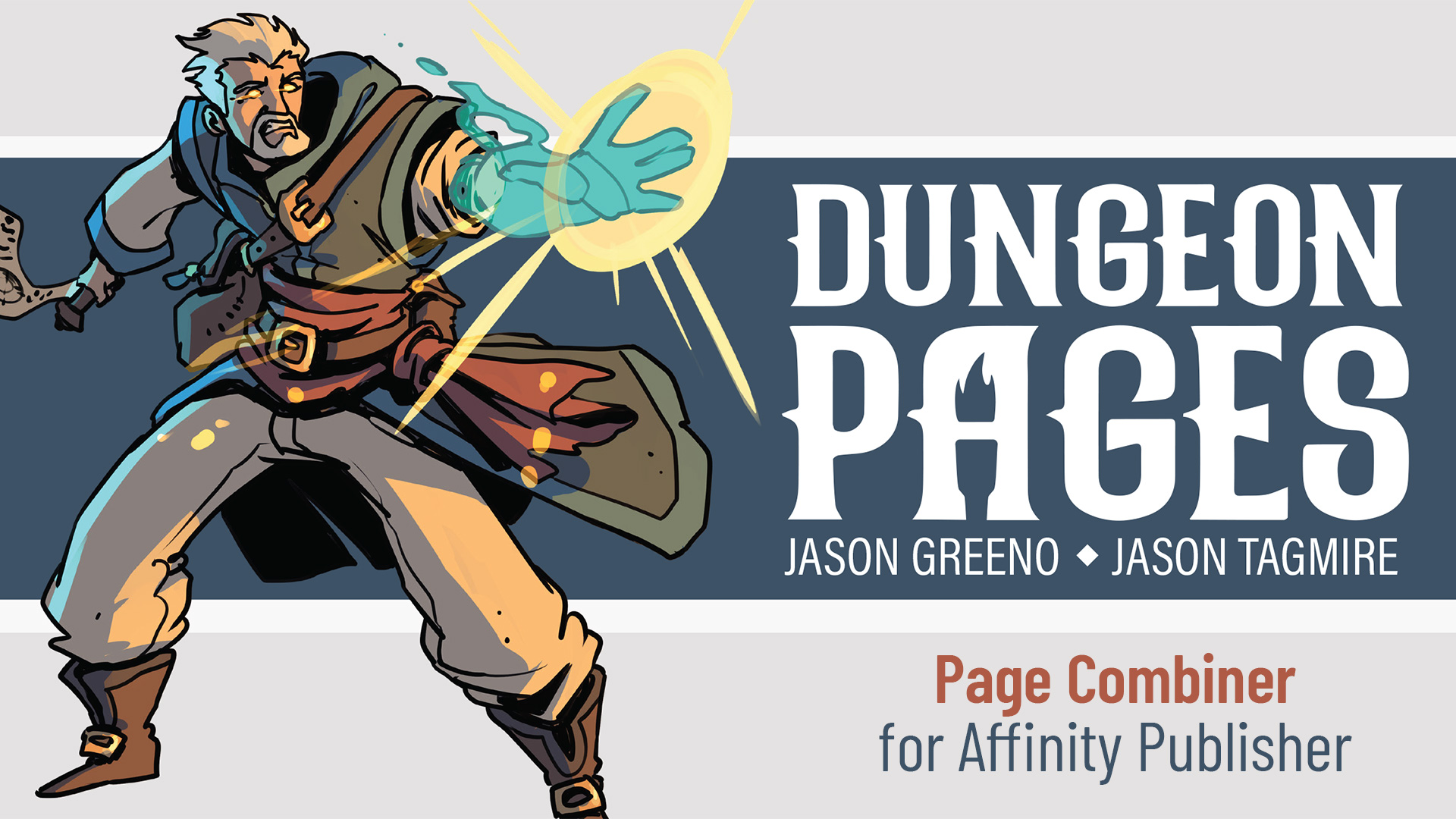Dungeon Pages is a fantastic roll-n-write from PNP Arcade, with a wealth of content. The beauty of it is you can combine the hero from any page with the dungeon from any other page.
I made a document in Affinity Publisher that allows you to easily select a hero and dungeon. You can then print it, or export it as a PNG and open it on your tablet. If all-digital is your thing, there’s also an excellent fan-made dice roller you can load right in your phone’s browser.
The file requires Affinity Publisher version 2.
Instructions
- Open the file in Affinity Designer 2.
- Select the top half of the page and click the “Replace Image” button at the left side of the top toolbar.
- Select the PDF you want to use for the top.
- If the PDF you selected has multiple pages, double-click the object on the page. The toolbar at the top will change context, and you will see a “Spread” popup that lets you pick which page you want to use.
- Repeat for the bottom.
- Select “File > Export” and choose your export options.
Enjoy!